1、RHEL 7 安装grid11.2.0.4执行root.sh报错ohasd failed to start,如下图
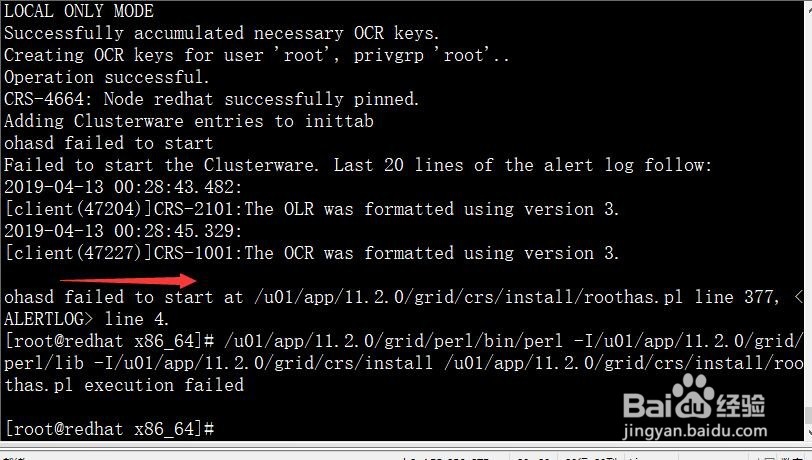
2、报错的原因是redhat7中默认已经使用systemctl来启动服务,而11g中还是使用的init来启动服务,所以要新建ohas.service

3、服务新建成功后在服务文件中添加如下图内容
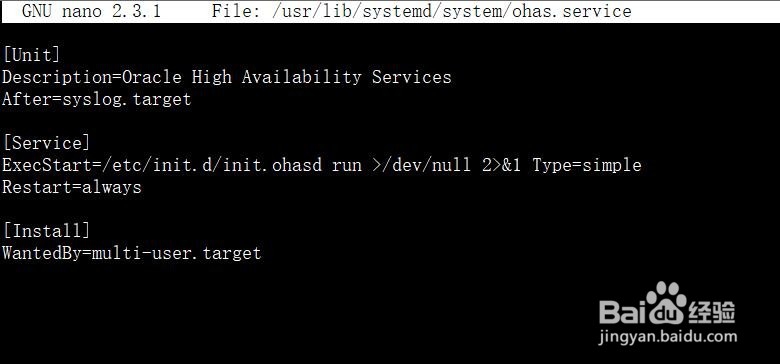
4、配置完成后,然后启动ohas.service服务,并设置开机自动启动服务

5、启动完成后可直接查看服务状态,可以看到服务已经启动成功

6、启动成功后再重新执行root脚本,可以看到已经不再报之前的错误了,直接安装成功


7、然后返回安装界面,点击ok按钮继续安装即可


