1、现在我们打开app注册是无法提交注册信息的,如图
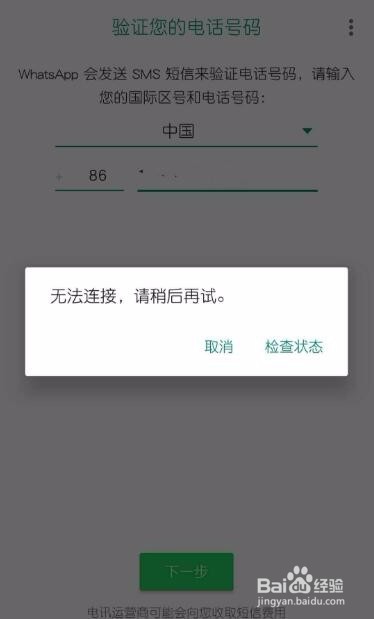
2、首先,我们进入手机设置-通用界面


3、然后选择选项,选择添加配置信息,然后输入描述,目标地址和远程ID和账号密码之后,点保存

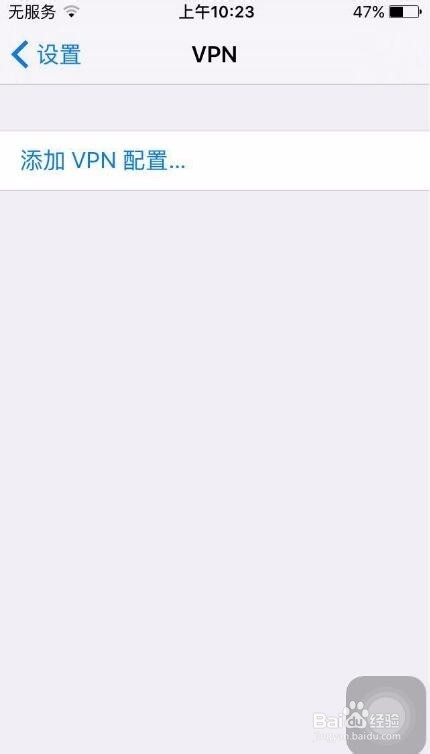

4、此时提示正在连接中,连接上之后,手机上方会提示相应的图标

5、此时我们打开app,输入注册信息,提交注册。


6、注册成功之后,我们就能正常的使用这个软件了哦


时间:2024-10-14 21:36:22
1、现在我们打开app注册是无法提交注册信息的,如图
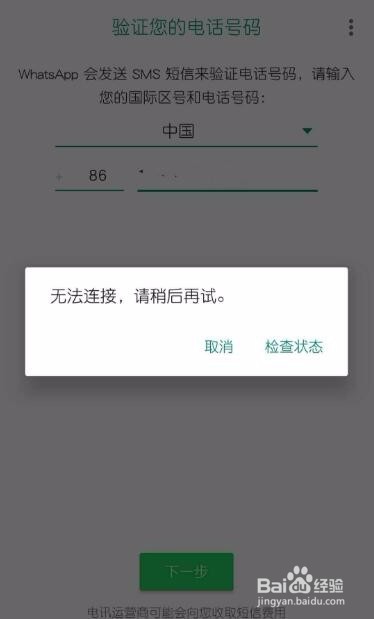
2、首先,我们进入手机设置-通用界面


3、然后选择选项,选择添加配置信息,然后输入描述,目标地址和远程ID和账号密码之后,点保存

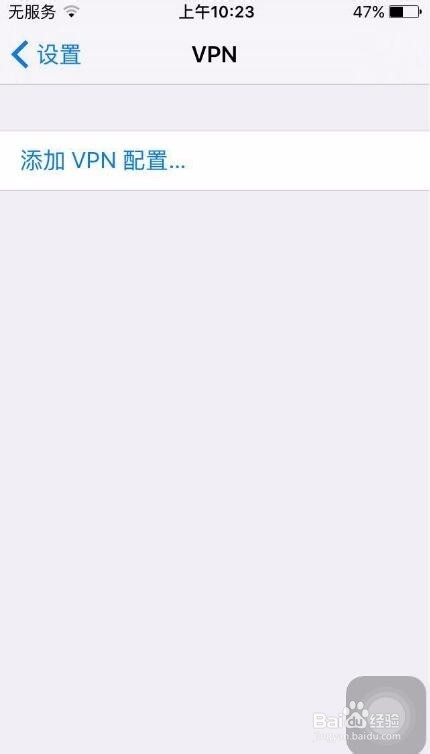

4、此时提示正在连接中,连接上之后,手机上方会提示相应的图标

5、此时我们打开app,输入注册信息,提交注册。


6、注册成功之后,我们就能正常的使用这个软件了哦


