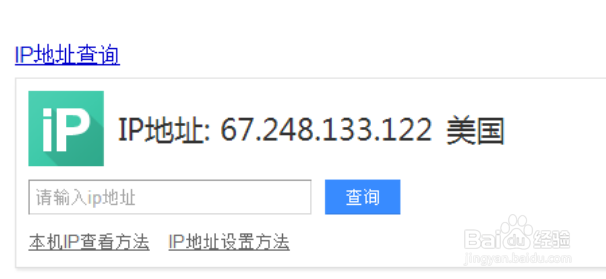1、如图,这个是个人在打开电脑iTunes软件显示出来的提示,不过点击继续以后,在苹果iTunes软件一片空白无法使用。
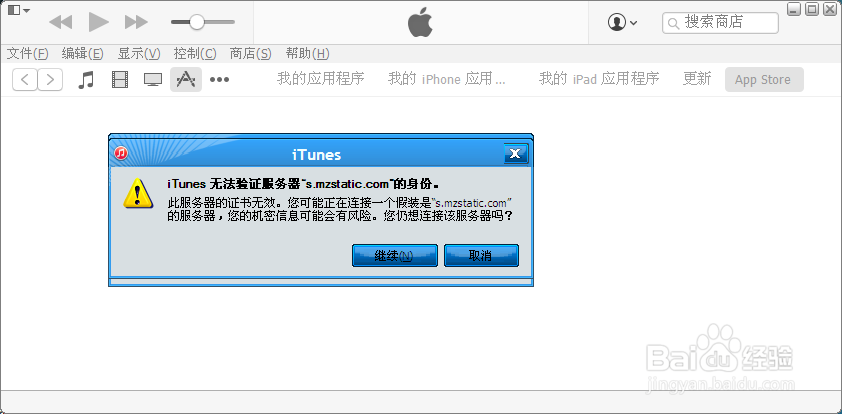
2、解决方法如下:
首先打开我的电脑进入里面。

3、接下来,在上方地址栏里面输入C:\WINDOWS\system32\drivers\etc,打开hosts文件。
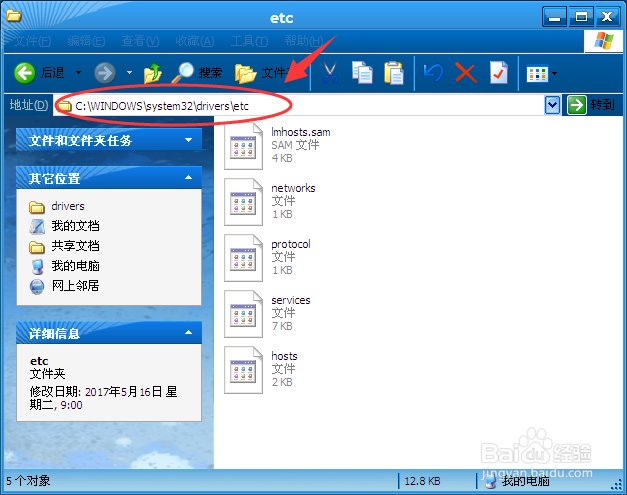
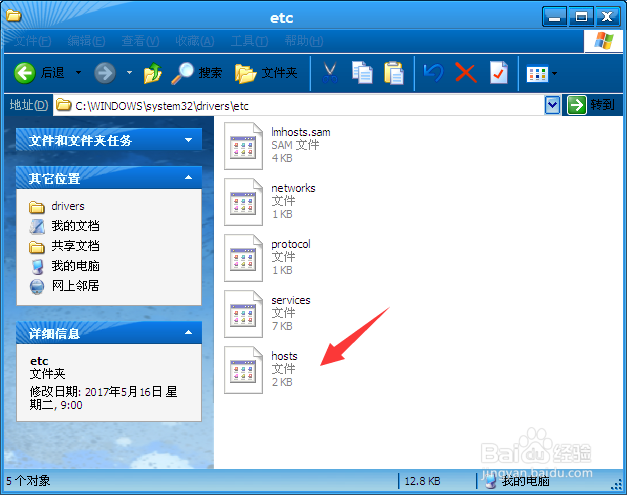
4、选择使用记事本将文件打开,如图,
# Copyright (c) 1993-2009 Microsoft Corp.
#
# This is a sample HOSTS file used by Microsoft TCP/IP for Windows.
#
# This file contains the mappings of IP addresses to host names. Each
# entry should be kept on an individual line. The IP address should
# be placed in the first column followed by the corresponding host name.
# The IP address and the host name should be separated by at least one
# space.
#
# Additionally, comments (such as these) may be inserted on individual
# lines or following the machine name denoted by a '#' symbol.
#
# For example:
#
# 102.54.94.97 rhino.acme.com # source server
# 38.25.63.10 x.acme.com # x client host
# localhost name resolution is handled within DNS itself.
# 127.0.0.1 localhost
# ::1 localhost
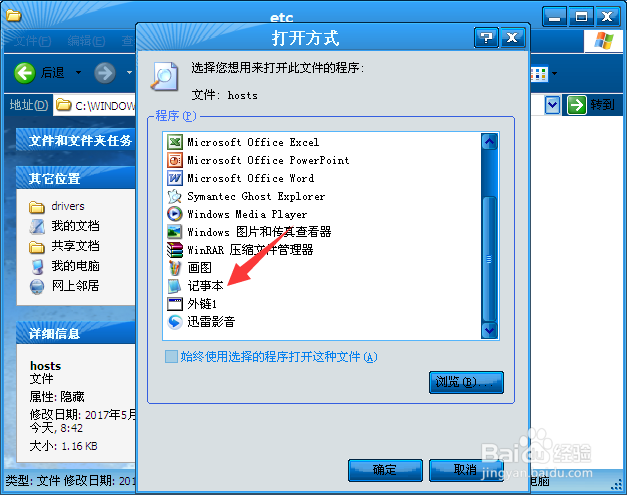

5、在记事本里面最后一行,输入184.85.118.120 s.mzstatic.com编辑修改,点击保存。
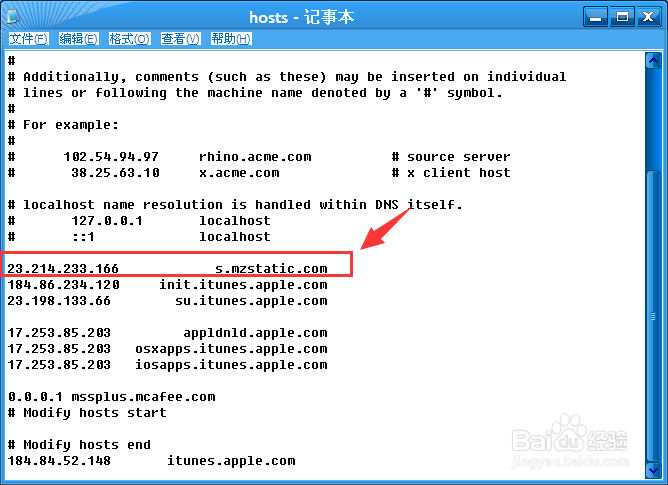
6、然后将iTunes软件关闭一下,在重新打开,您就会发现iTunes提示“无法验证s.mzstatic.com”就消失掉,同时iTunes软件也恢复正常了。
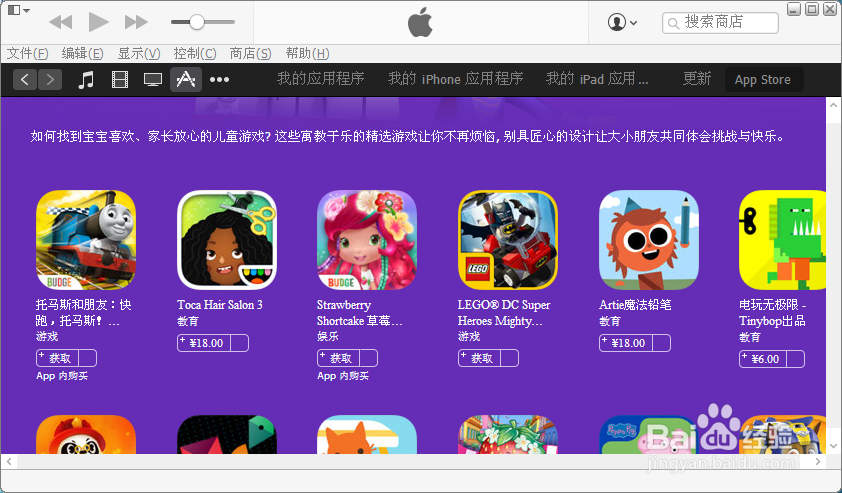
7、如果是MAC系统的,先打开Finder,然后按同时Shift+Command+G,输入:/etc/hosts,找到的同样找到Hosts文件,在文件尾部输入23.214.233.166 s.mzstatic.com然后保存就可以了。
8、其它方法,或者您也可以将IP切换到国外,然后在打开iTunes也可以得到解决。