1、打开电脑桌面的STM32CubeMX软件。
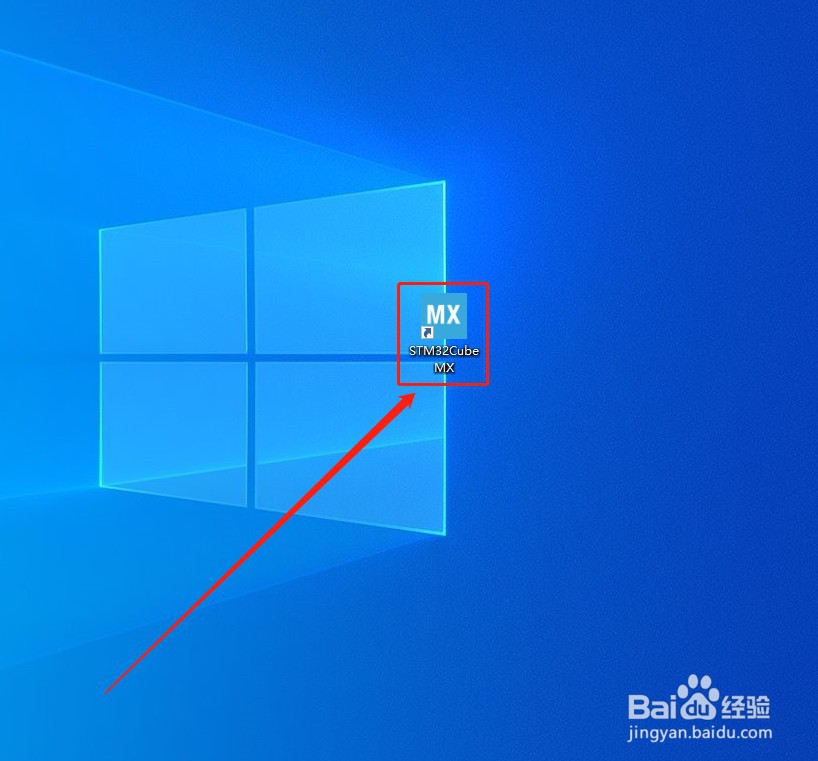
2、点击“Pinout&Configuration”类目中的“System Core”。
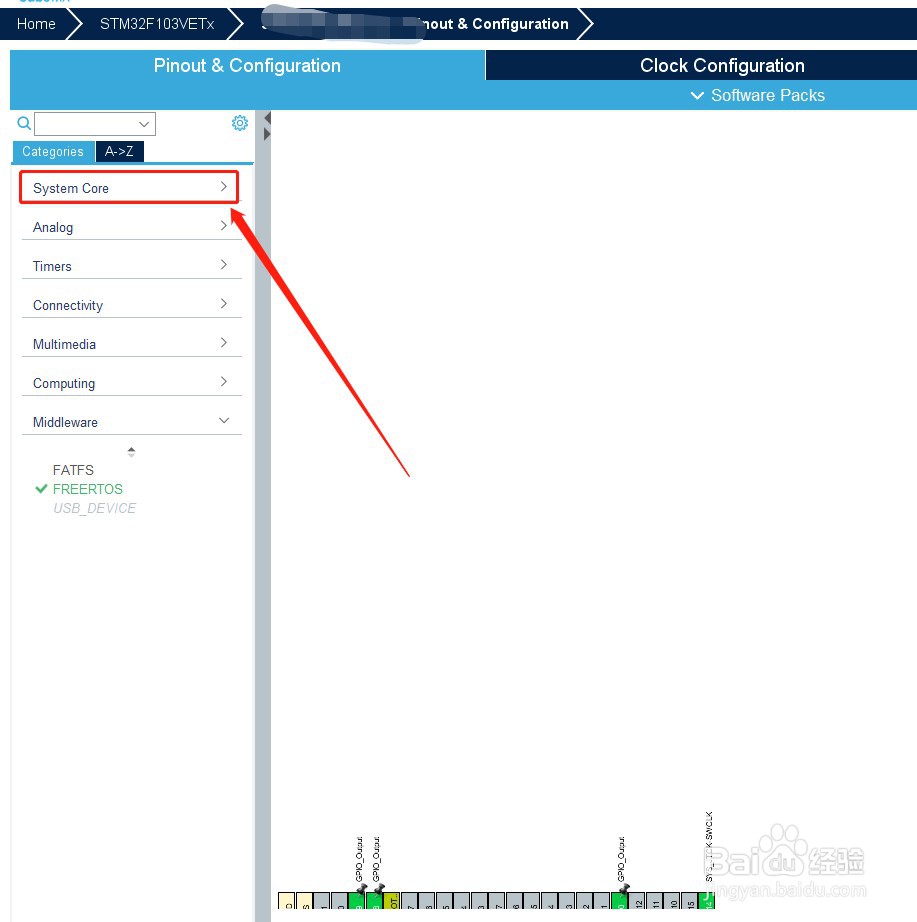
3、点击“SYS”。
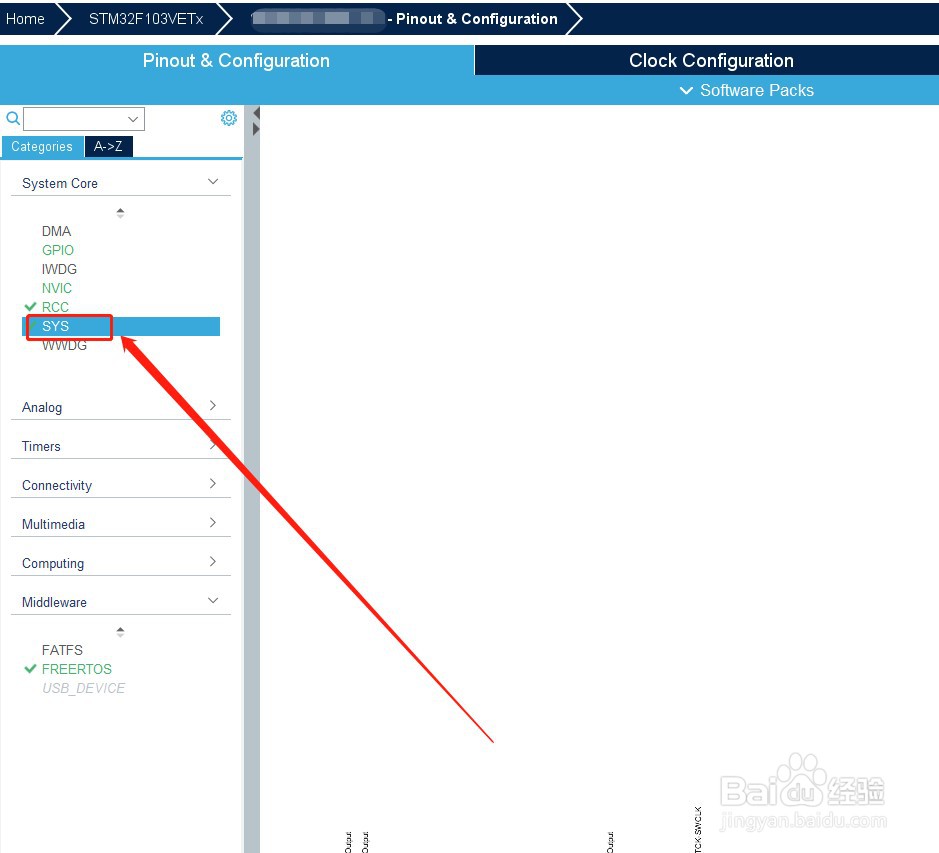
4、点击“Debug”。
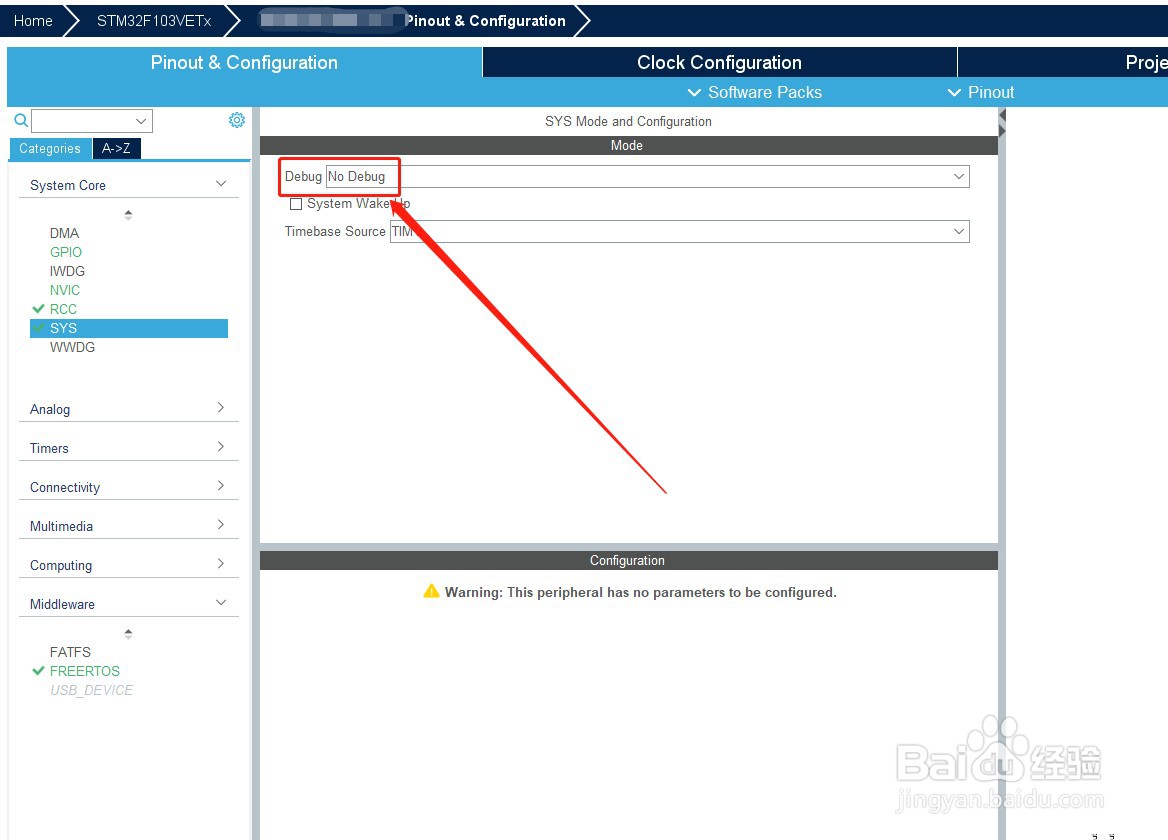
5、选择“Serial Wire”。
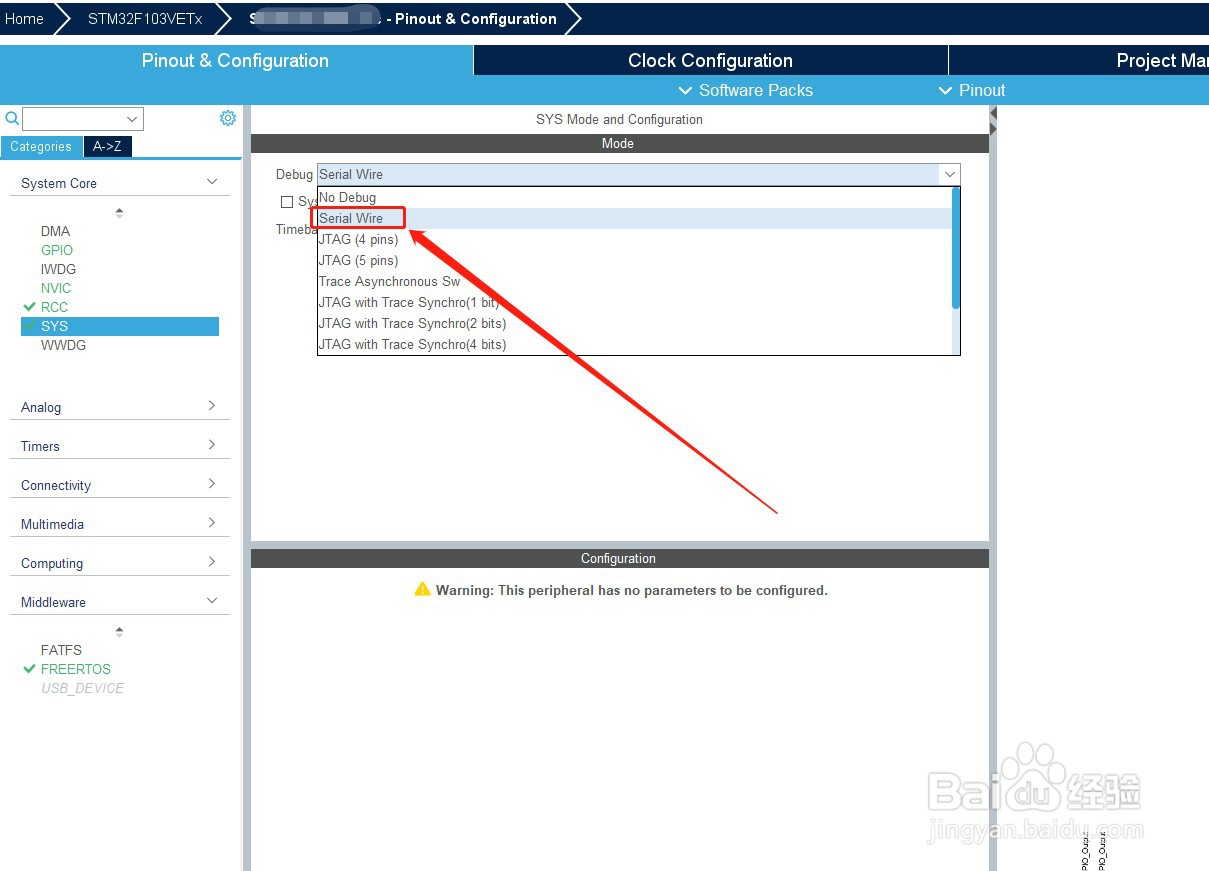
6、具体如下图所示。

时间:2024-11-25 10:13:32
1、打开电脑桌面的STM32CubeMX软件。
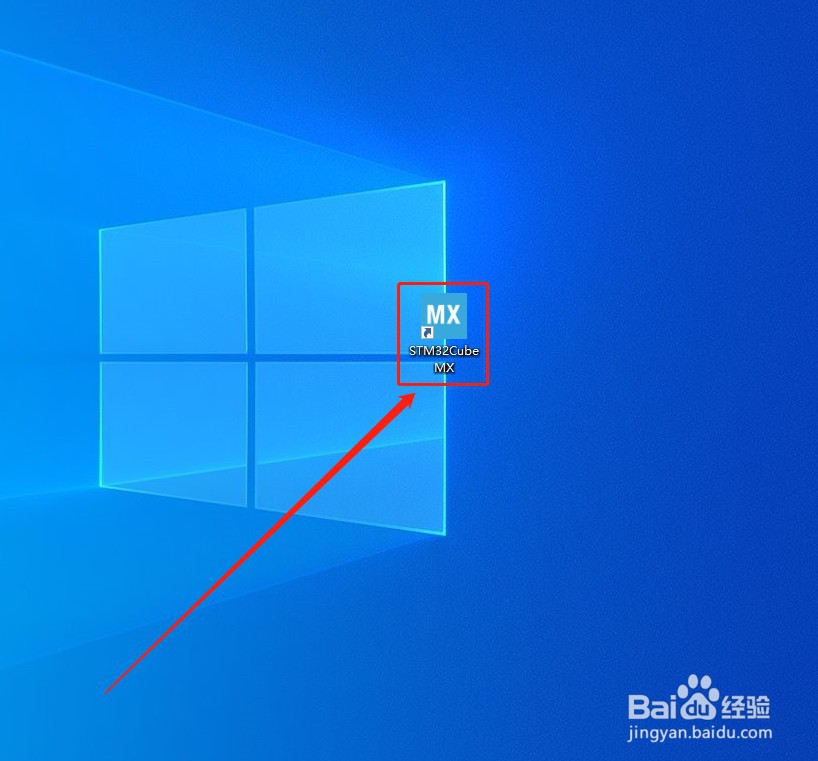
2、点击“Pinout&Configuration”类目中的“System Core”。
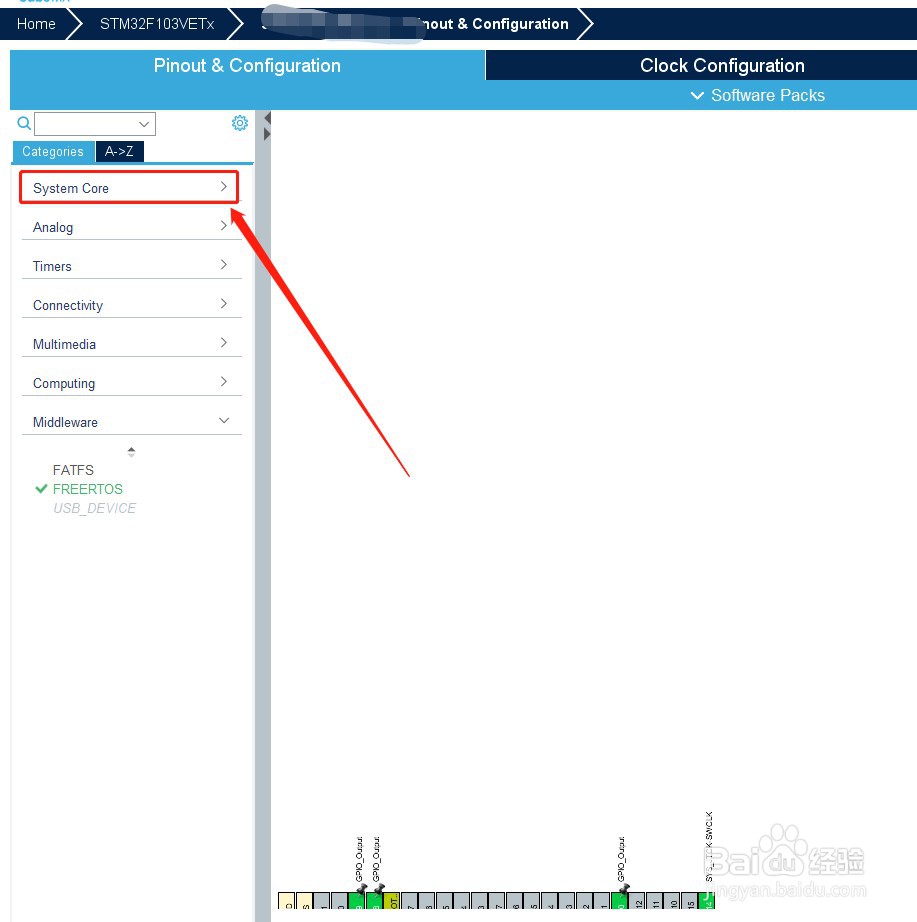
3、点击“SYS”。
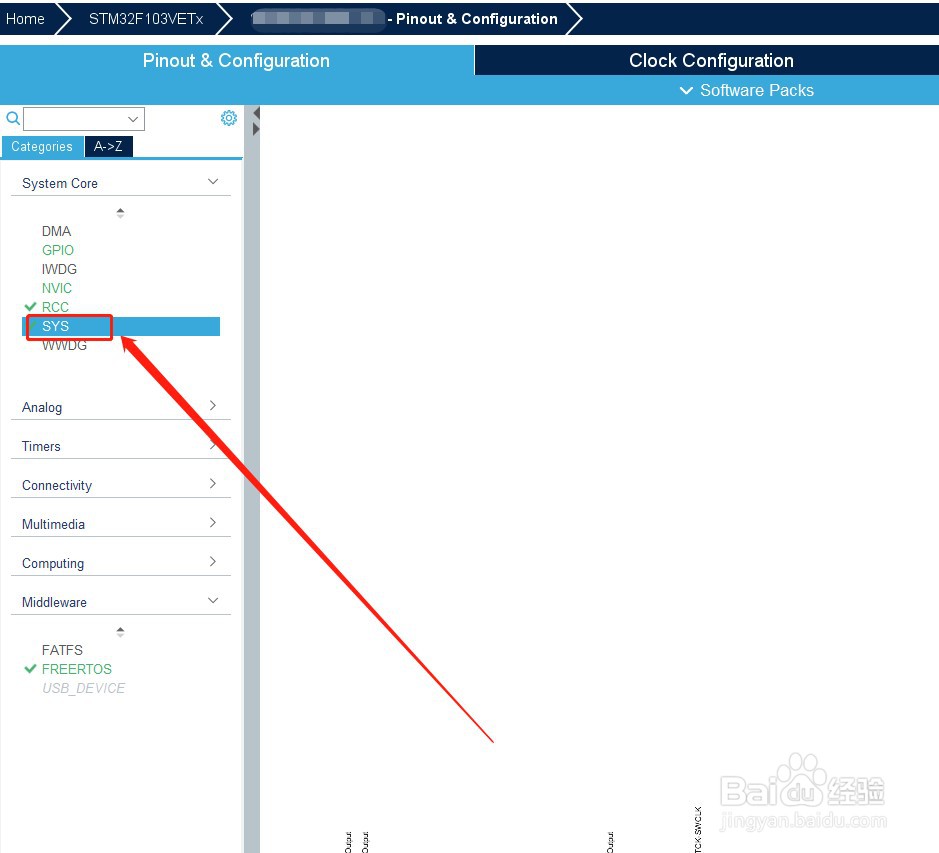
4、点击“Debug”。
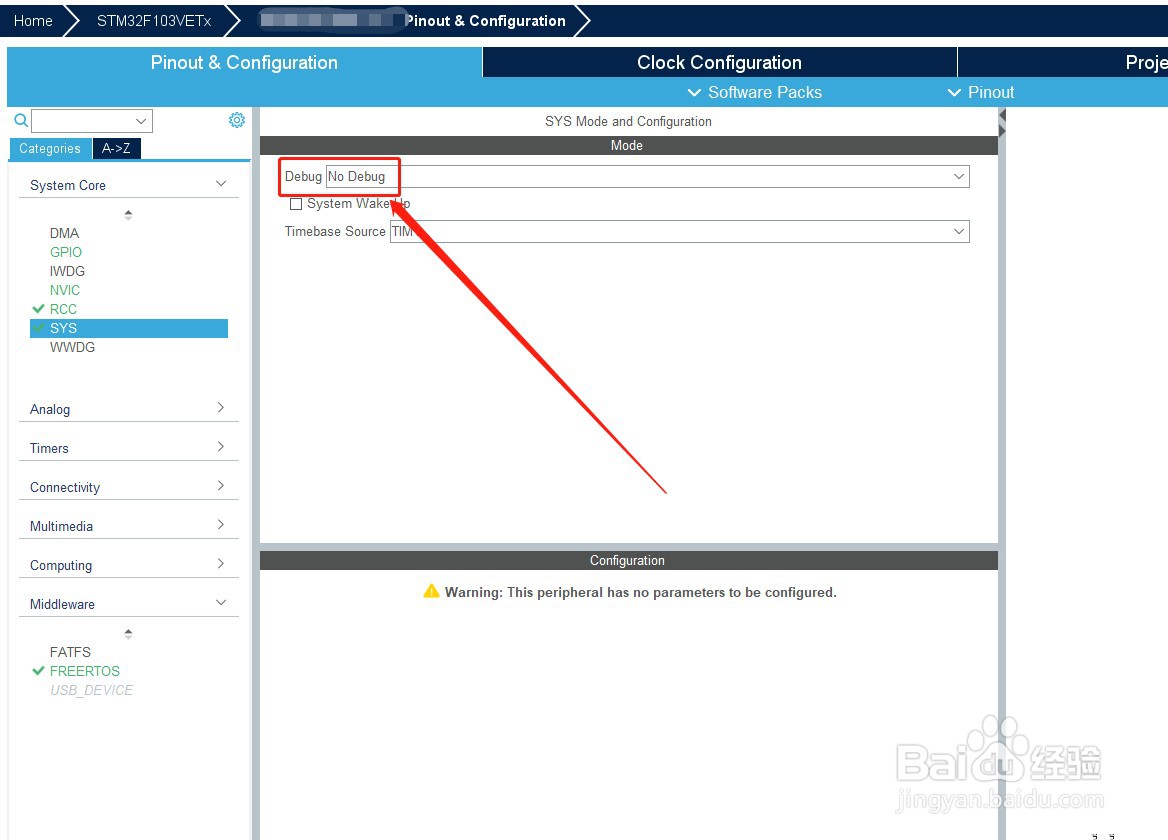
5、选择“Serial Wire”。
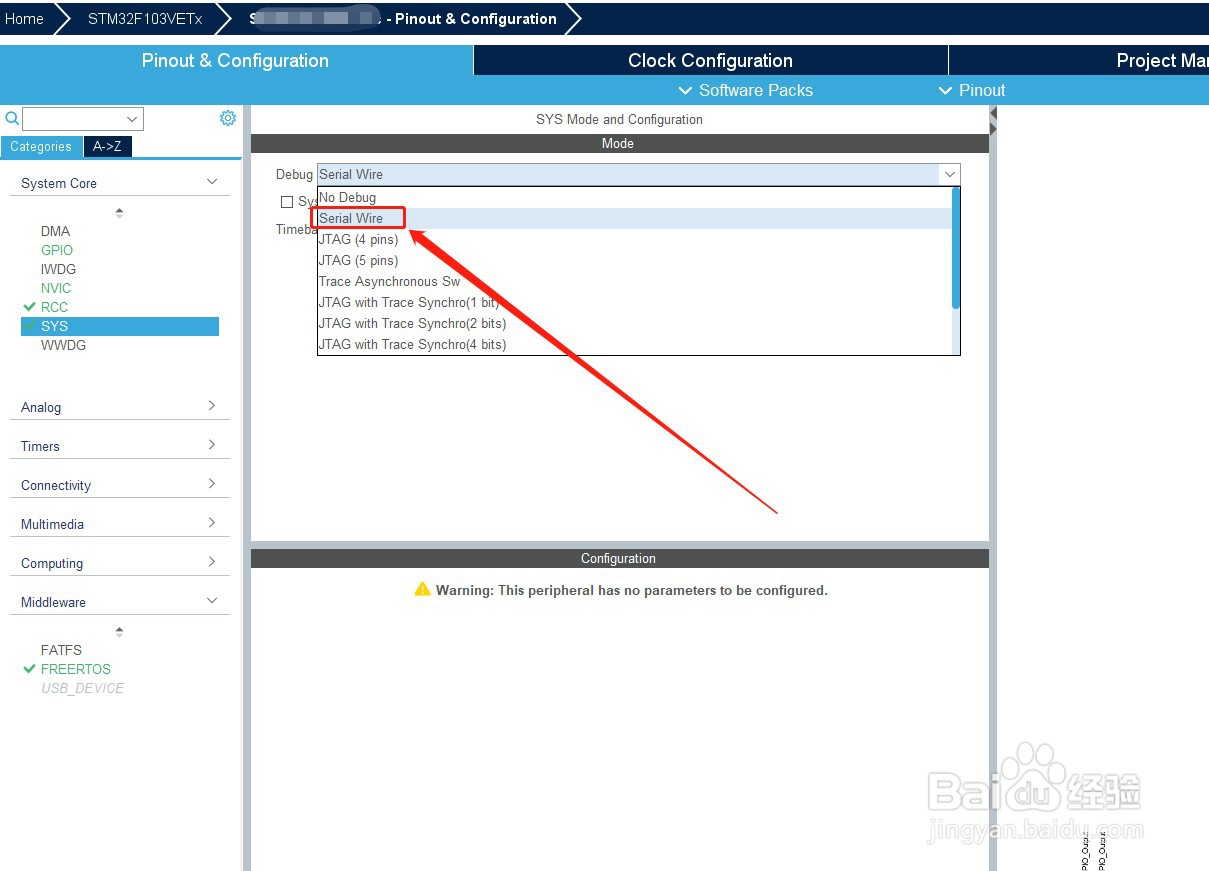
6、具体如下图所示。

