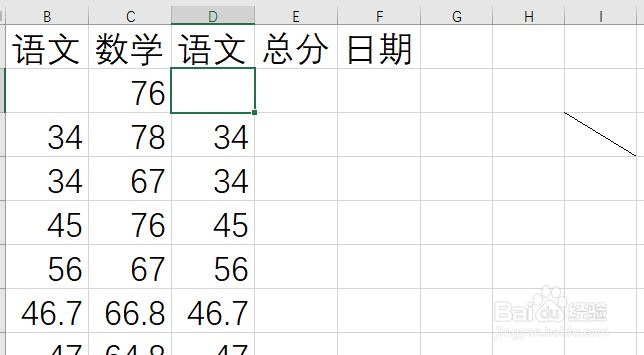1、打开啊excel表格,点击顶部的开始菜单。
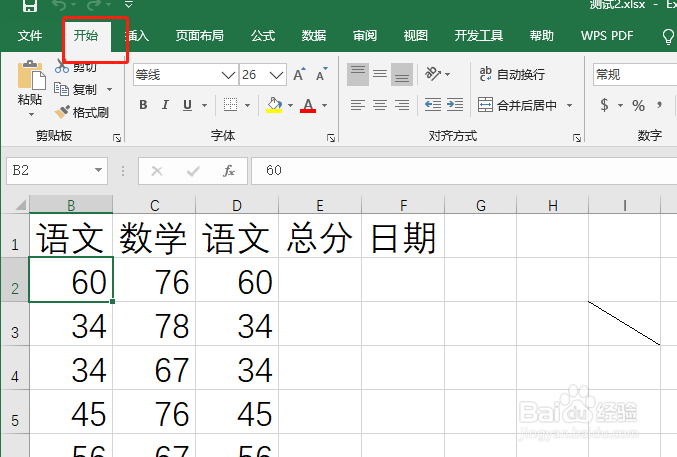
2、点击右边的查找和选择。
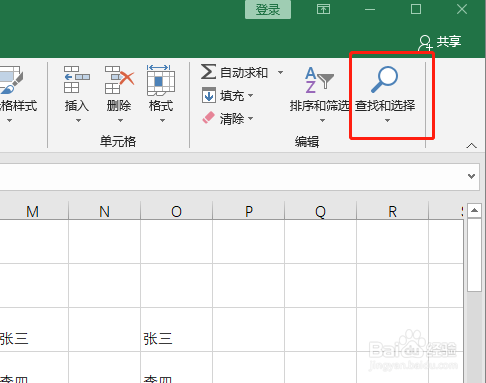
3、然后选择替换。
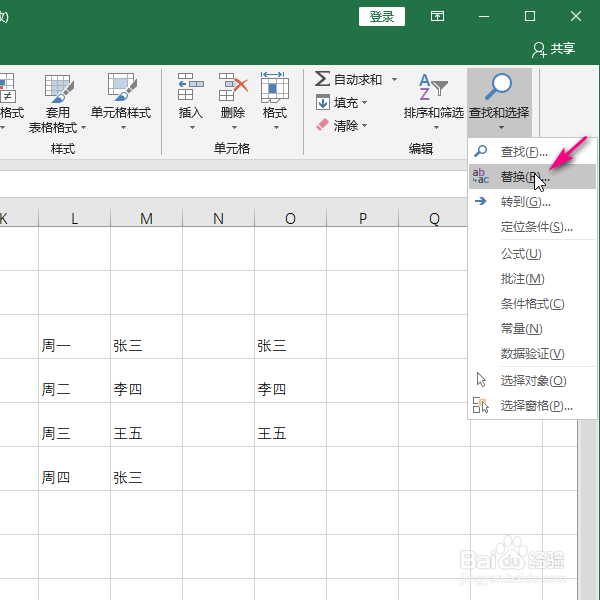
4、在弹出的对话框中先输入查找的内容。
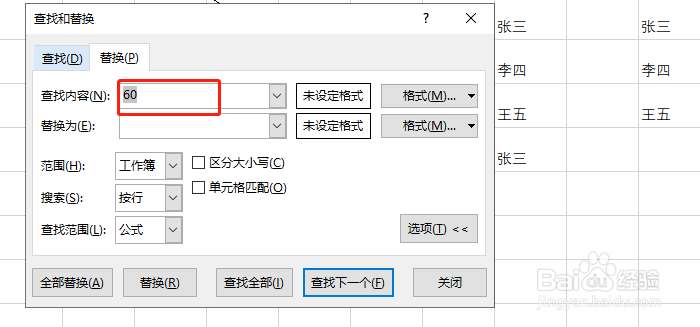
5、然后设置要替换后的内容。
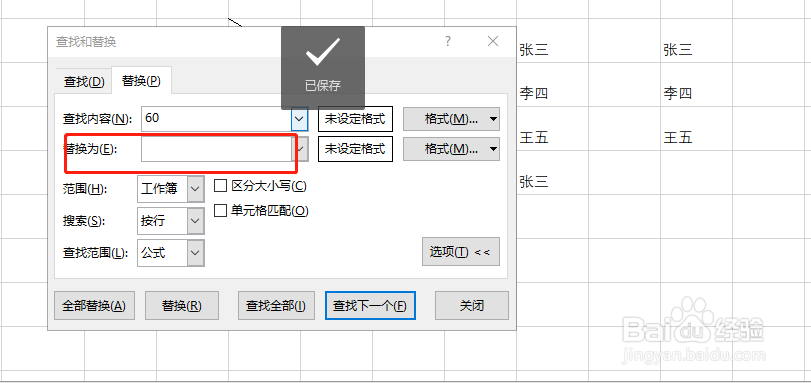
6、接着选择替换或者全部替换。
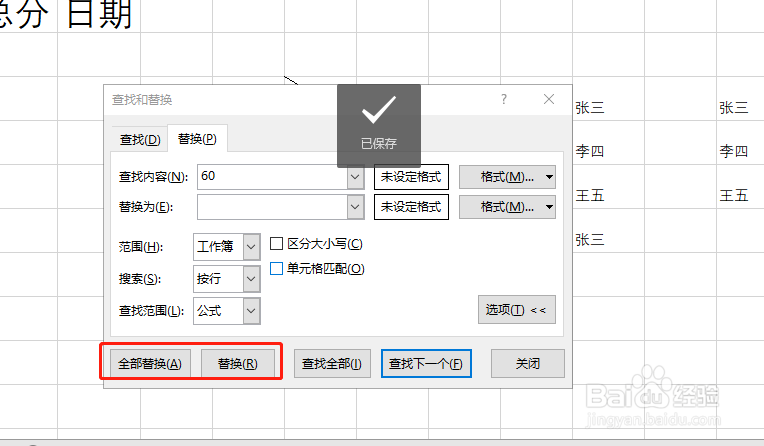
7、这时候表格中符合的数据就被替换了。
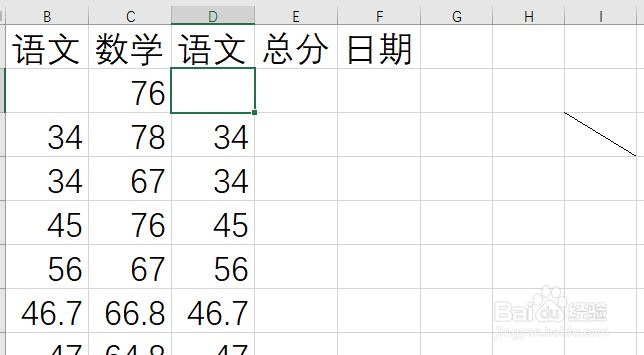
时间:2024-11-22 17:13:42
1、打开啊excel表格,点击顶部的开始菜单。
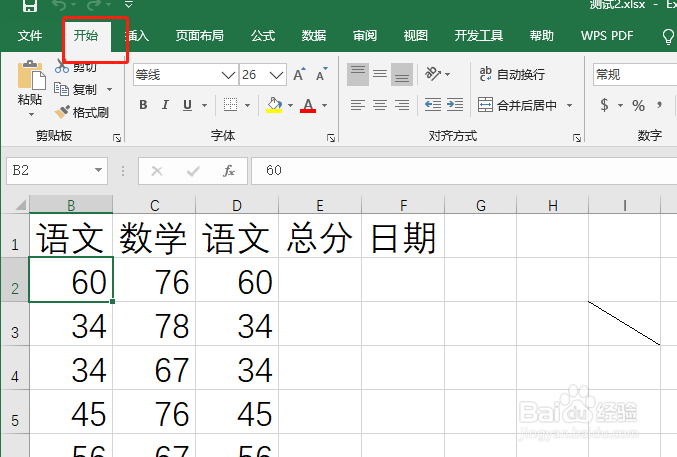
2、点击右边的查找和选择。
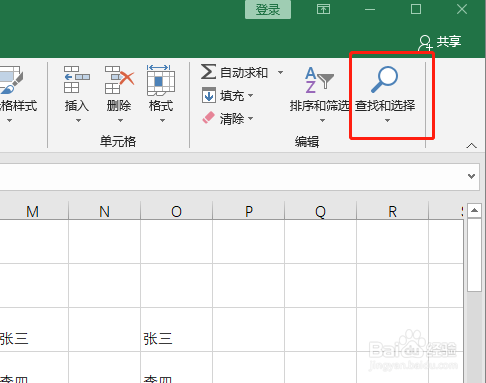
3、然后选择替换。
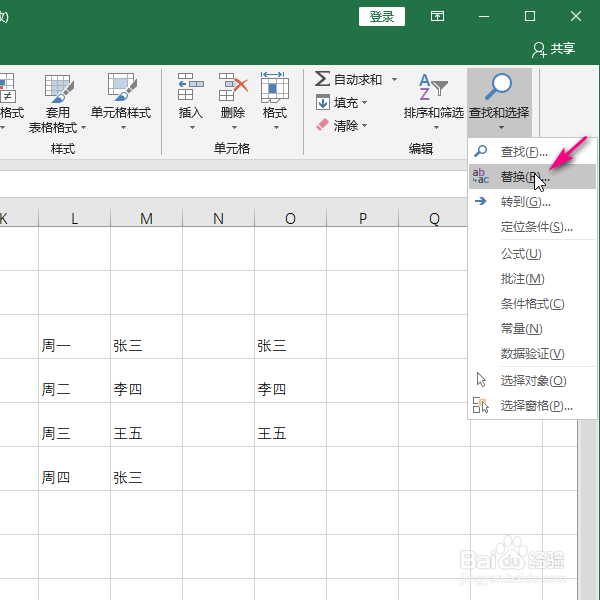
4、在弹出的对话框中先输入查找的内容。
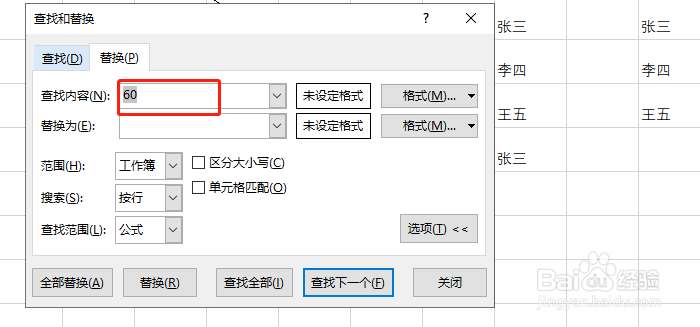
5、然后设置要替换后的内容。
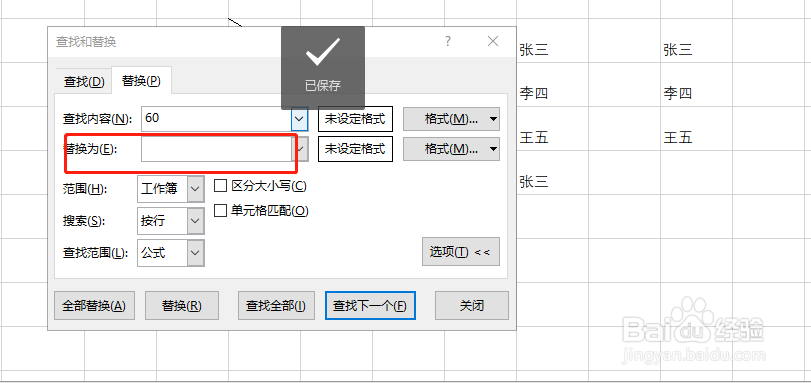
6、接着选择替换或者全部替换。
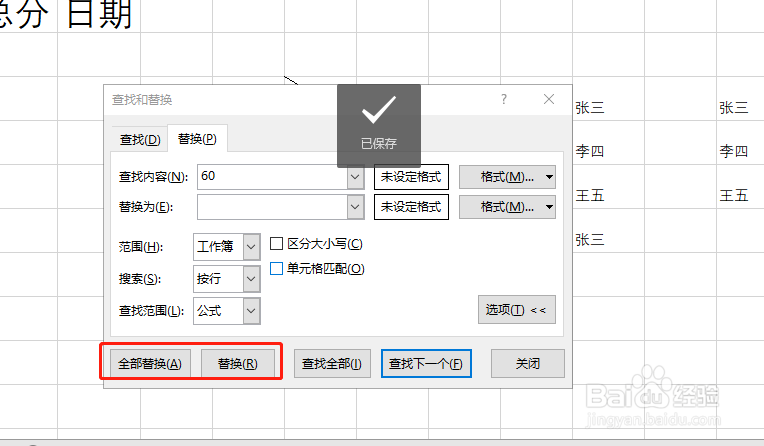
7、这时候表格中符合的数据就被替换了。