1、打开excel文件。

2、选中判断这一栏的单元格。
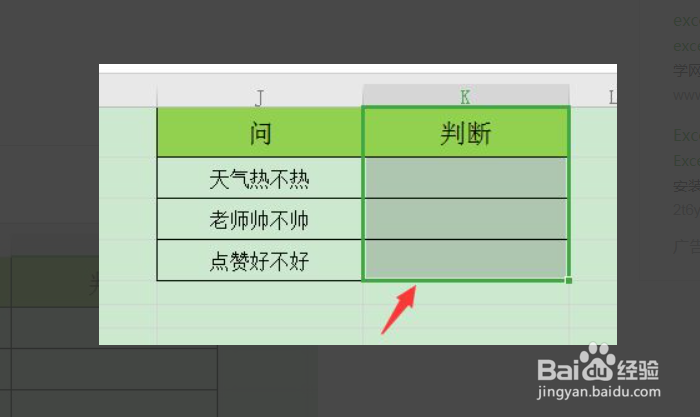
3、选择开始按钮下的条件格式-图标集-选择√和×按钮。
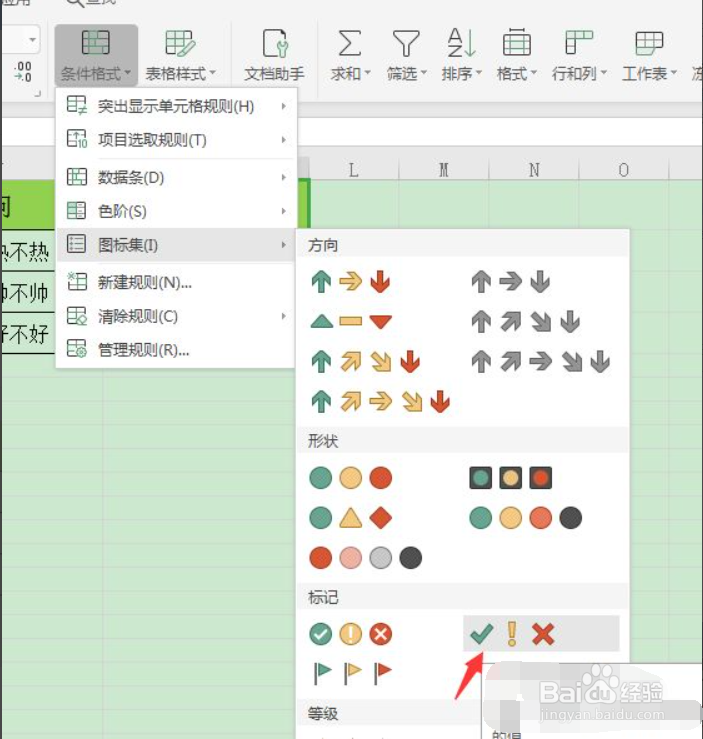
4、然后再回到条件格式-管理规则。

5、点击编辑规则-勾选仅显示图表。
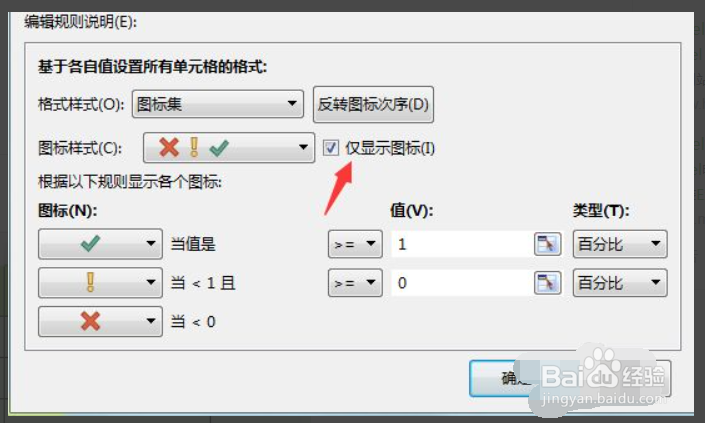
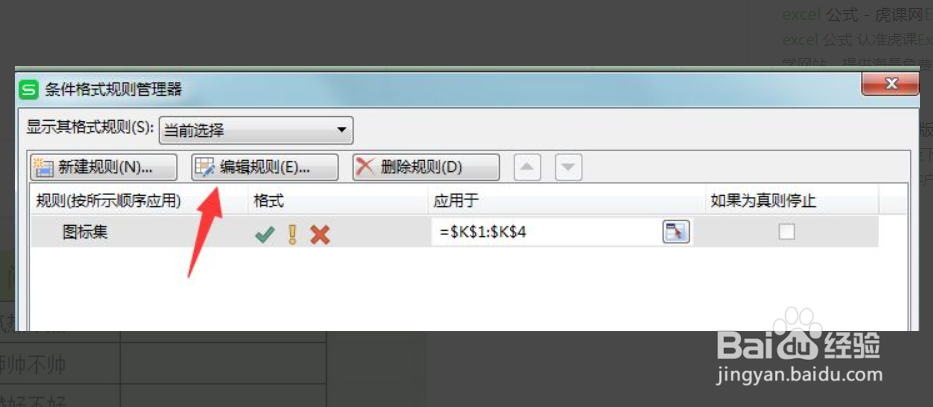
6、图表叹号更改为×。

7、把值更改为1和0。

8、点击确定,回到excel表格中。

9、再判断栏输入1则显示√,输入0则显示×。

时间:2024-10-11 20:19:10
1、打开excel文件。

2、选中判断这一栏的单元格。
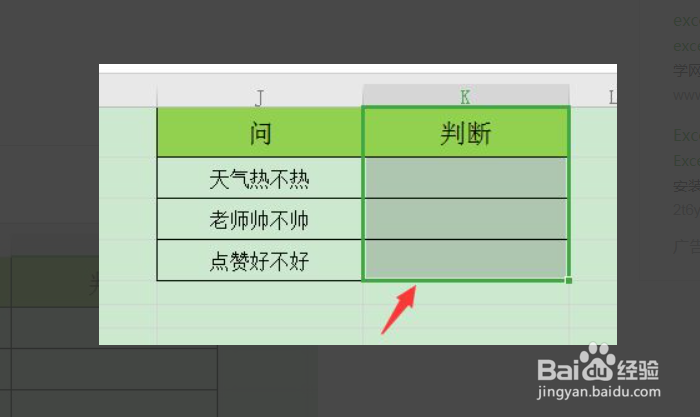
3、选择开始按钮下的条件格式-图标集-选择√和×按钮。
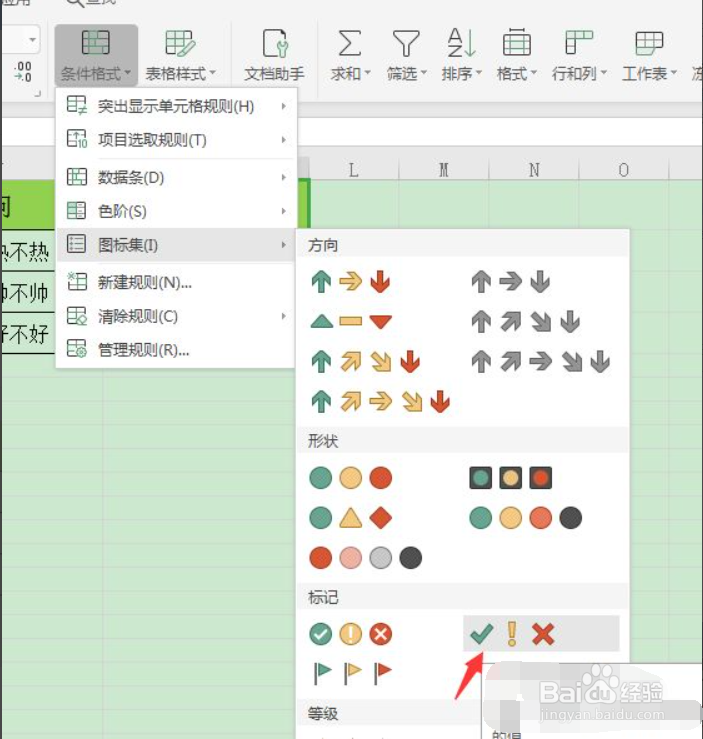
4、然后再回到条件格式-管理规则。

5、点击编辑规则-勾选仅显示图表。
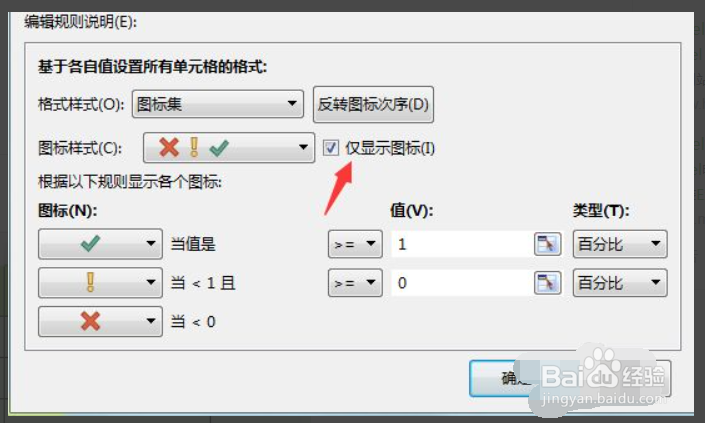
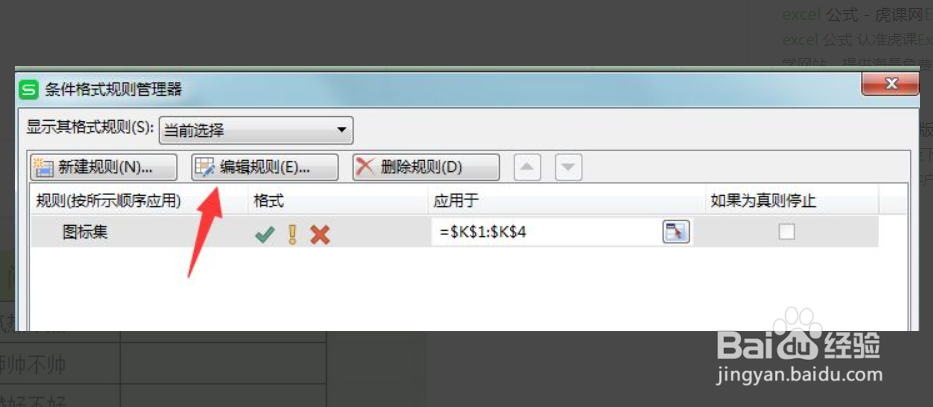
6、图表叹号更改为×。

7、把值更改为1和0。

8、点击确定,回到excel表格中。

9、再判断栏输入1则显示√,输入0则显示×。

