1、找到“微信——我”点击打开,如图所示;
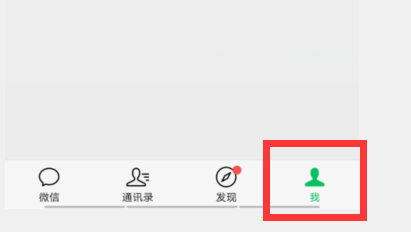
2、找到“设置”点击打开,如图所示;
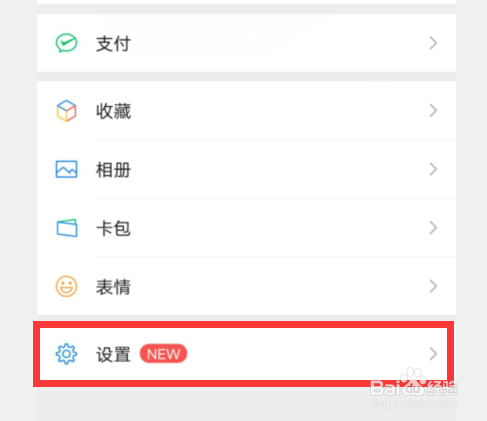
3、找到“帐号与安全”点击打开,如图所示;

4、找到“声音锁”点击打开,如图所示;

5、找到“创建”点击打开,如图所示;

6、根据步骤“朗读数字——下一步——重复朗读”,如图所示;

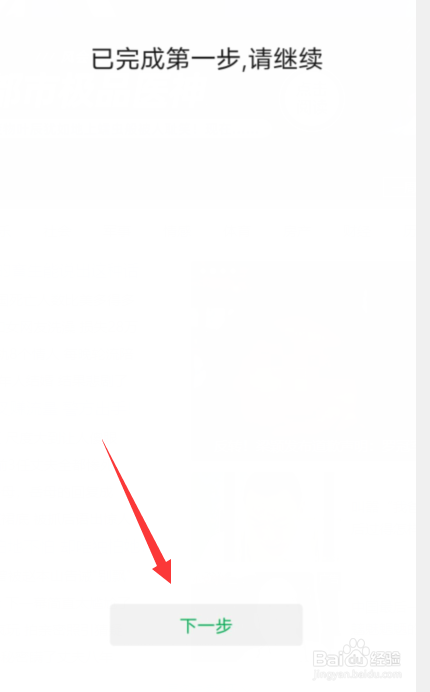
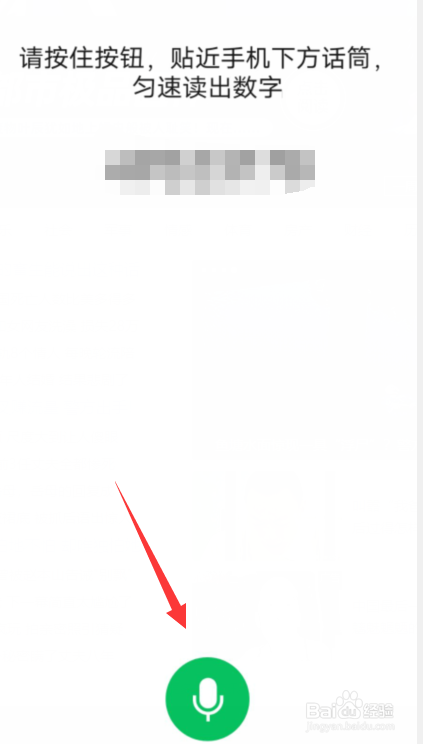
7、完成声音锁设置,点击尝试解锁即可,如图所示;

时间:2024-10-12 15:51:29
1、找到“微信——我”点击打开,如图所示;
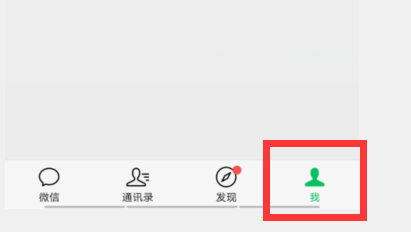
2、找到“设置”点击打开,如图所示;
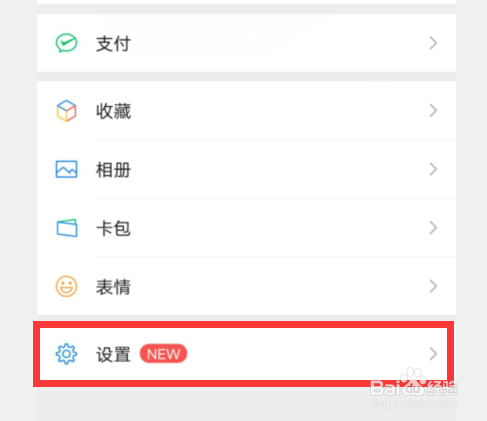
3、找到“帐号与安全”点击打开,如图所示;

4、找到“声音锁”点击打开,如图所示;

5、找到“创建”点击打开,如图所示;

6、根据步骤“朗读数字——下一步——重复朗读”,如图所示;

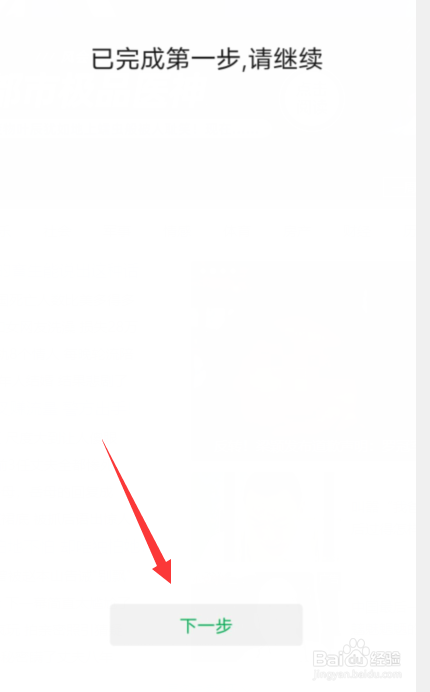
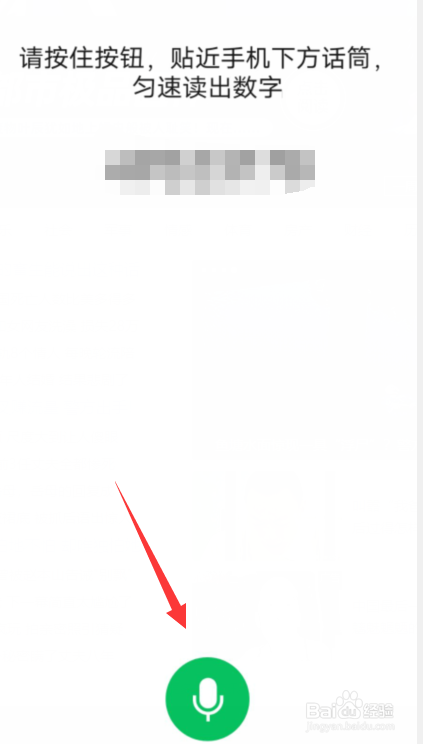
7、完成声音锁设置,点击尝试解锁即可,如图所示;

