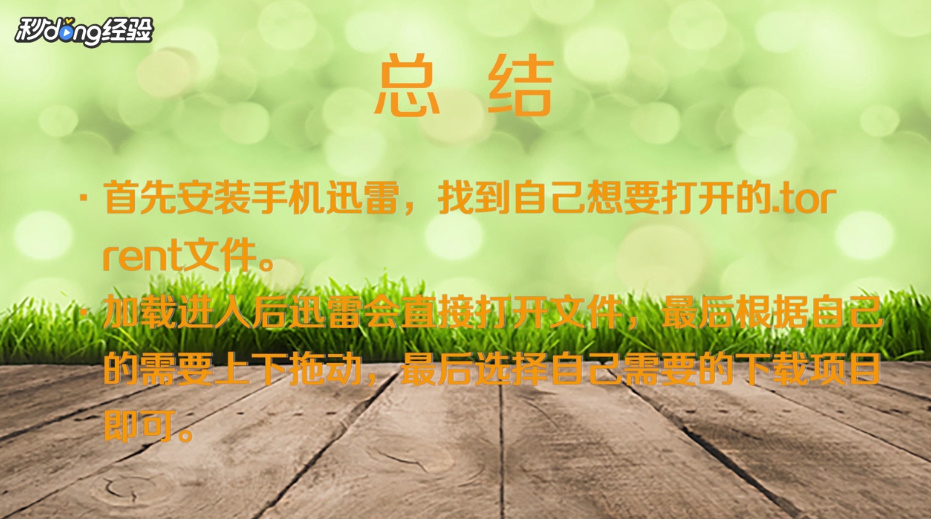1、在手机上安装手机迅雷,找到需要打开的.torrent文件。

2、点击进入文件,点击“用其他应用打开”。

3、此时会默认用迅雷打开,点击“打开”即可。

4、加载进入后,迅雷会直接打开文件,根据需要上下拖动,选需要下载的项目即可。

5、总结如下。
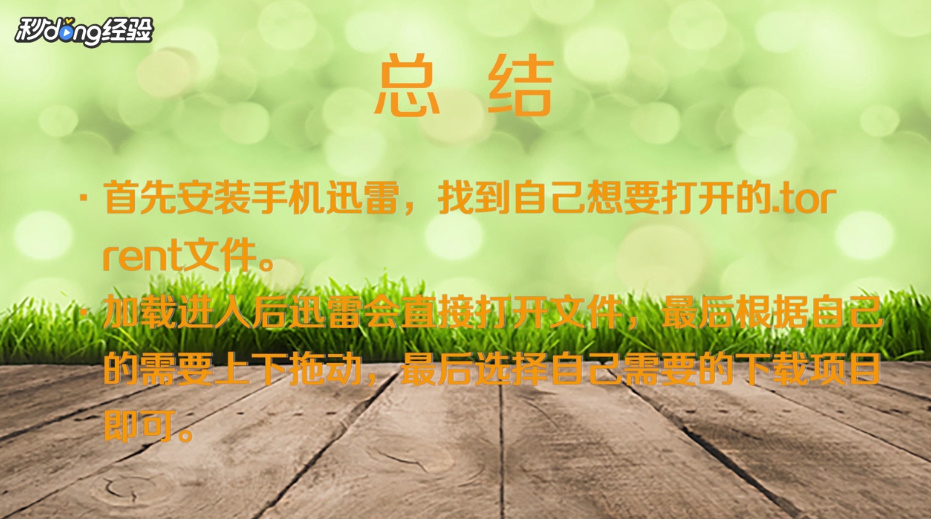
时间:2026-02-14 10:28:31
1、在手机上安装手机迅雷,找到需要打开的.torrent文件。

2、点击进入文件,点击“用其他应用打开”。

3、此时会默认用迅雷打开,点击“打开”即可。

4、加载进入后,迅雷会直接打开文件,根据需要上下拖动,选需要下载的项目即可。

5、总结如下。