1、打开Illustrator,Ctrl+N新建文档,如图:

2、点击图层工具栏下面的(创建新图层)按钮,新建图层2,然后双击该图层,出现(图层选项)对话框,在(名称)栏输入MM,如图:


3、就像手绘人物的步骤是一样的,首先先画MM的脸部,我喜欢先画眉眼~下面来学习怎样画眼睛。先看一下眼睛效果图:选择(钢笔工具),画出眼睛的外轮廓;填充颜色(如图),同样再画出内轮廓,填充颜色(如图),眼睛的轮廓我用了两个图形的叠加群组来完成。我们都知道眼球的组成部分,下面来画MM眼球。选择(椭圆工具),画一个褐色大圆,当做瞳孔;再画一个大圆放在瞳孔的下面,同样填充褐色,选择(渐变—径向),透明度为80%;再绘制一个小椭圆做高光部分,填充白色。我这里多绘制了一个高光的过渡,用圆角矩形工具绘制的,填充白色,透明度为80%。将组成眼球的各个图形群组(Ctrl+G),并将眼球图放置眼框图中。如图: 接下来画睫毛和眉毛。选择钢笔工具,画出上睫毛和下睫毛及眉毛的形状放在合适的位置,眉毛的颜色稍稍比眼睛浅,如图:



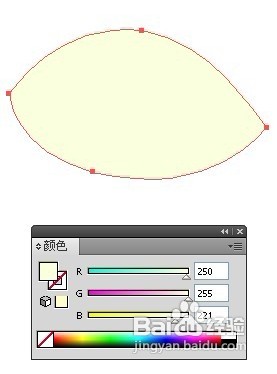






4、选中所有的部分,按(觊皱筠桡Ctrl+G)进行群组,这样一个完整的眼睛就画好了。选中整个眼睛,同时按住Alt和Shift键,进行平行复制,放在合嬲旖亍茫适的位置,然后点击右键,选择(对称),弹出(镜像)对话框,进行参数设置,如图。得到眼睛图案。


5、选中眼睛将其锁定。继欹爸葛端续来画完脸部。虽然手绘我都是习惯画完眼睛画鼻子,但是这里建议先画唇齿。这个图上的MM嘴巴有上嘴唇,下嘴唇和牙齿三部分组成。同样先看一下嘴巴的效果图: 选择(钢笔)工具,器皆阄诟分别画出上下嘴唇,并进行填充。下面画齿间。用钢笔工具画出形状,进行(渐变-径向)填充,置于最底层。最后就是为下嘴唇加上高光。用(铅笔)工具,随意画出不规则形状,填充浅橙色。最终嘴巴就完成了。

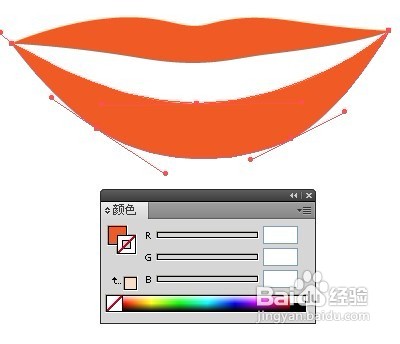



6、将眼睛解锁,分布好嘴巴和眼睛的位置,然后用钢笔工具画出脸型。填充颜色。

7、下面我们用网格来为脸部细致着色,以增强立体感。选中(网格工具)按钮,然后在脸部轮廓中单击添加网格,并耐心调整网格形状及颜色。


8、因为MM的头部侧倾,所以现在可以调私网褡爸整一下头部的动态了。调整好后,开始画鼻子。首先画出鼻子的形状,然后同样利吹涡皋陕用(网格工具)来调整高光和暗部的微妙关系,增加立体效果。最后我画出了人中,填充选择(渐变-线性),透明度为66%。


9、锁定整个脸部,开始画头发。因为头发有被身体和衣服遮盖的部分,所以先画出大概的形态就好,细节可以后期进行调整。

10、用钢笔工具画出衣服和没有被遮盖的身体的路径,并填充自己喜欢的颜色。

11、用钢笔工具分别画出身体的阴影,衣服的高光和阴影,并填充合适的颜色。

12、分别画出帽子和鞋子的路径图形,并填充颜色。


13、开始绘制头发细节。利用钢笔工具画出头发飘扬走势的路径图形,填充同一色系的深浅颜色效果。

14、看一下我们最终完成的效果:


15、最后利用大致的绘图方式,画出自己喜欢的背景。背景的绘制完成后基本利用(滤镜-高斯模糊)等等效果来处理。还可以选用符号库里的花草石头树木来装饰。基本就完成一幅比较简单的人物插画了。

